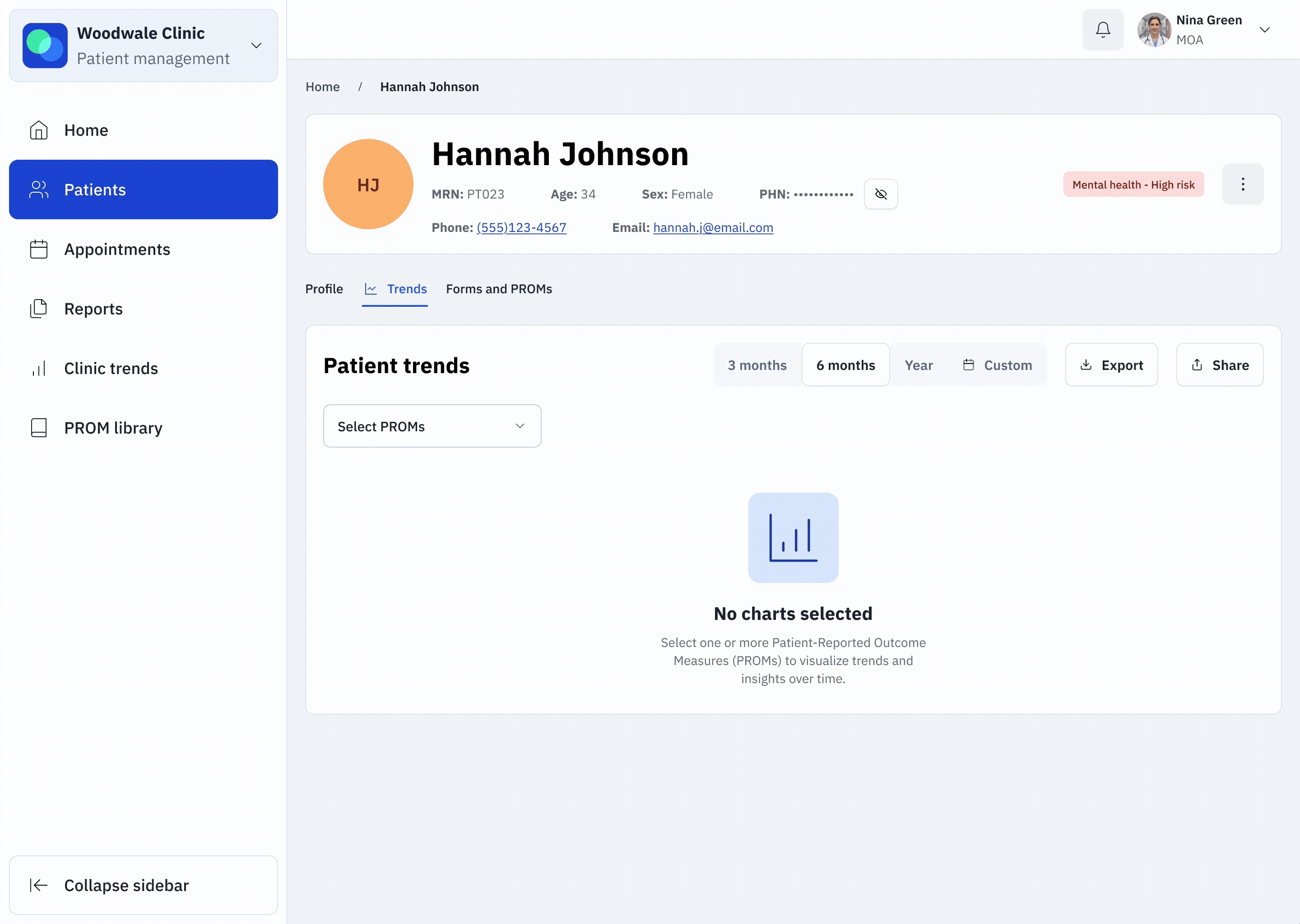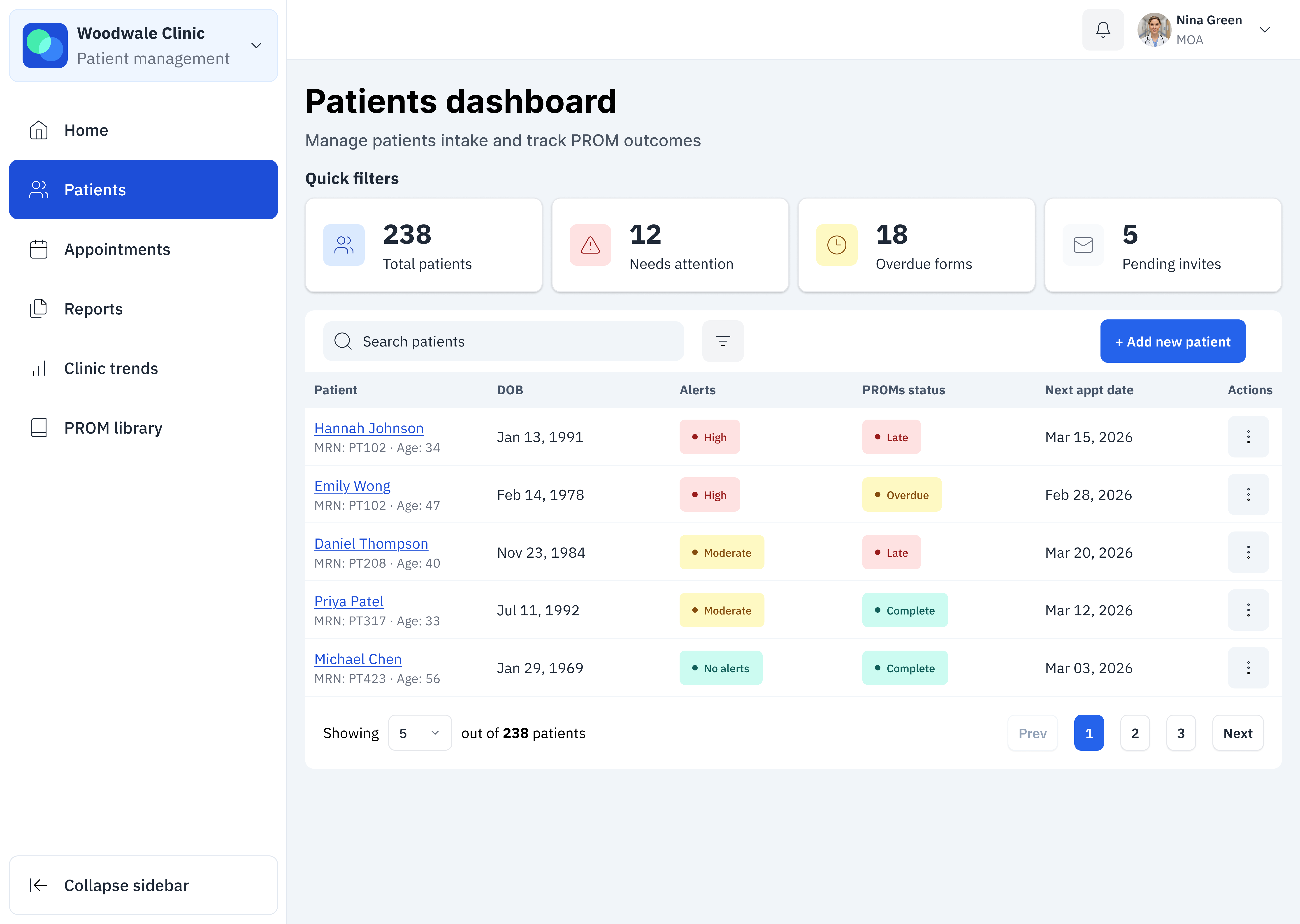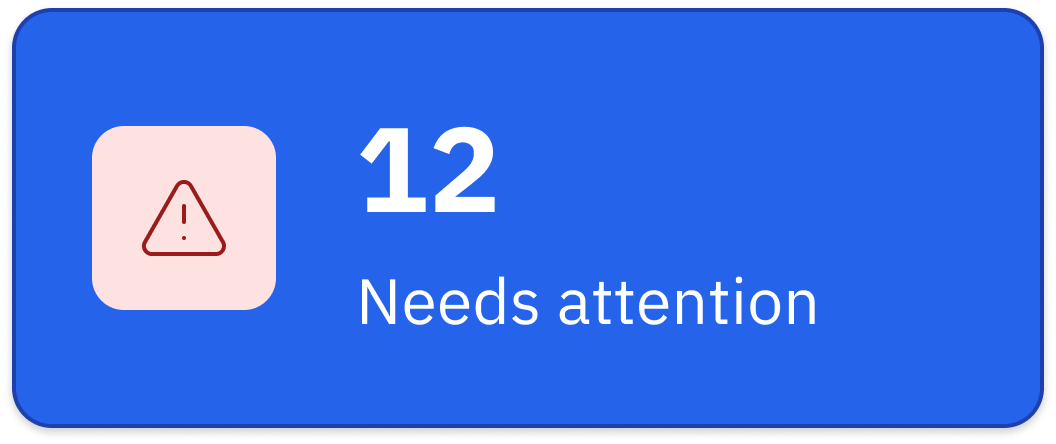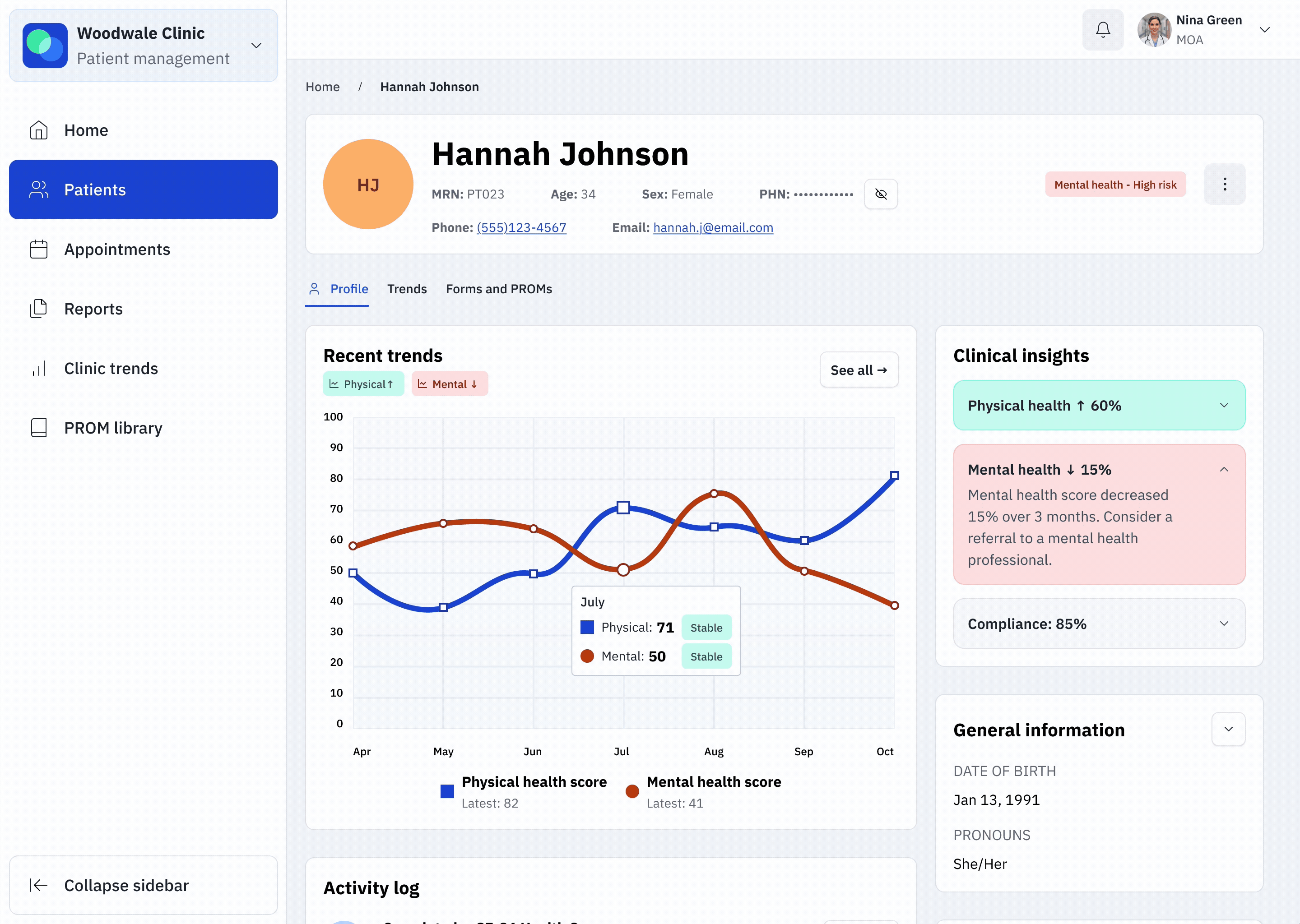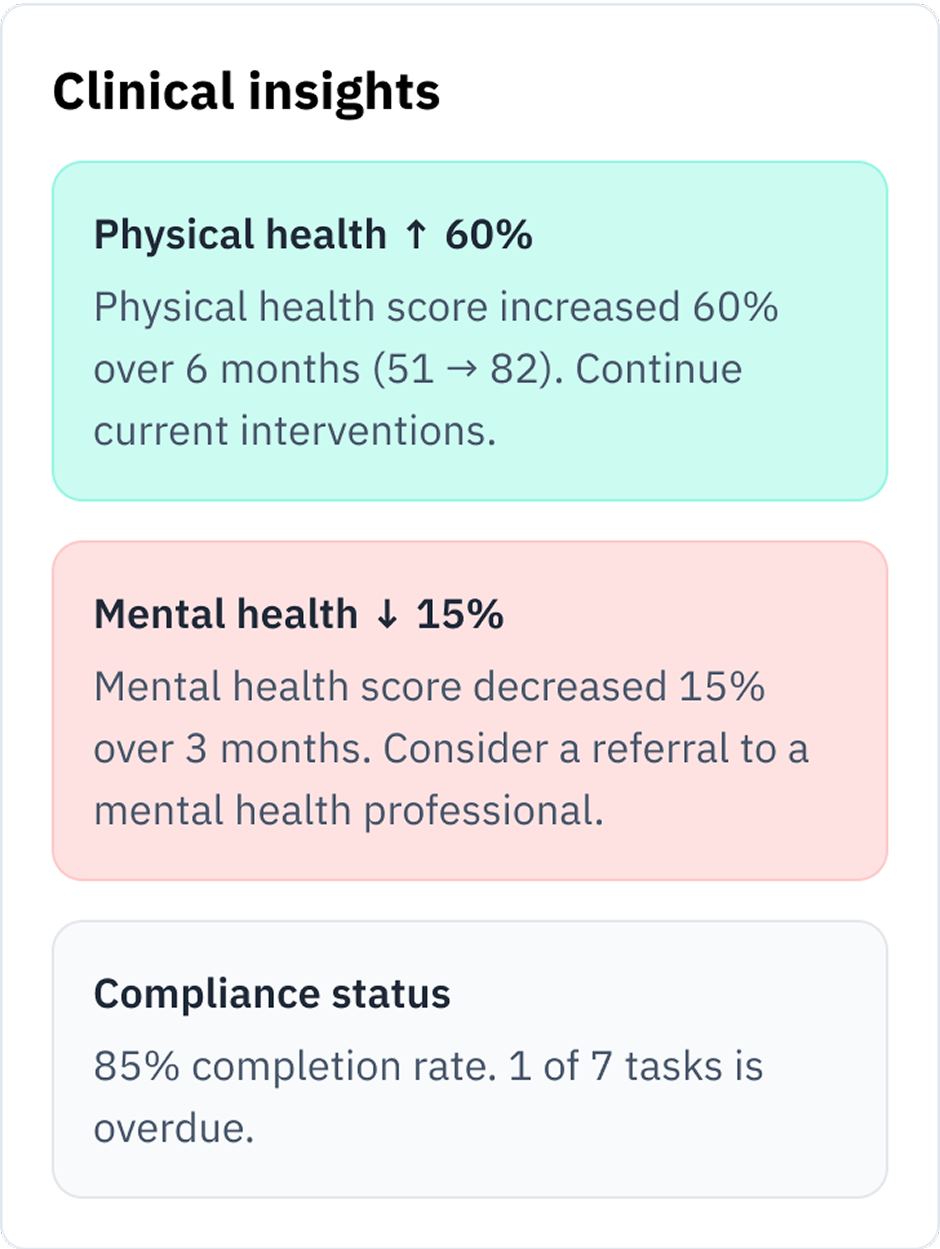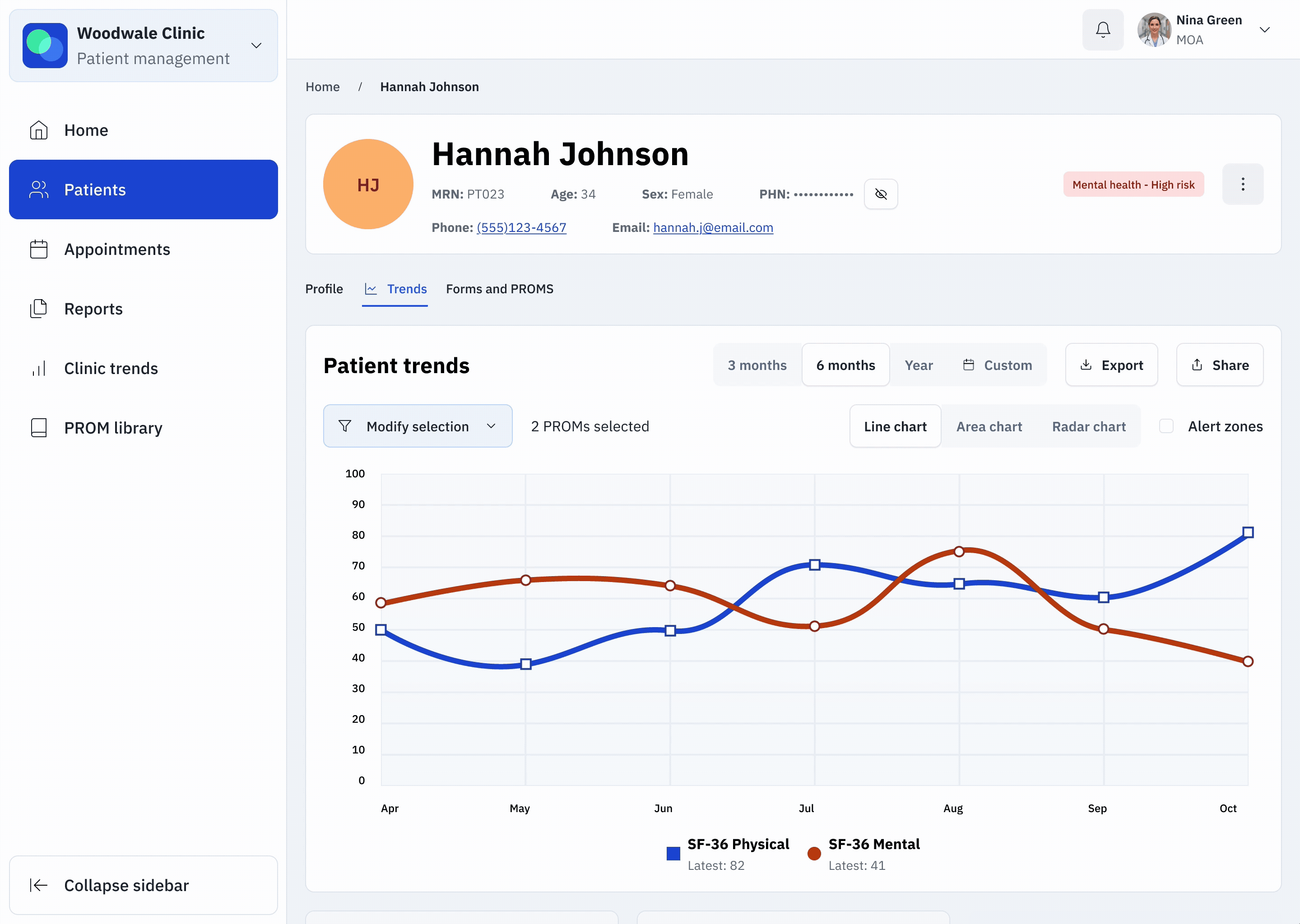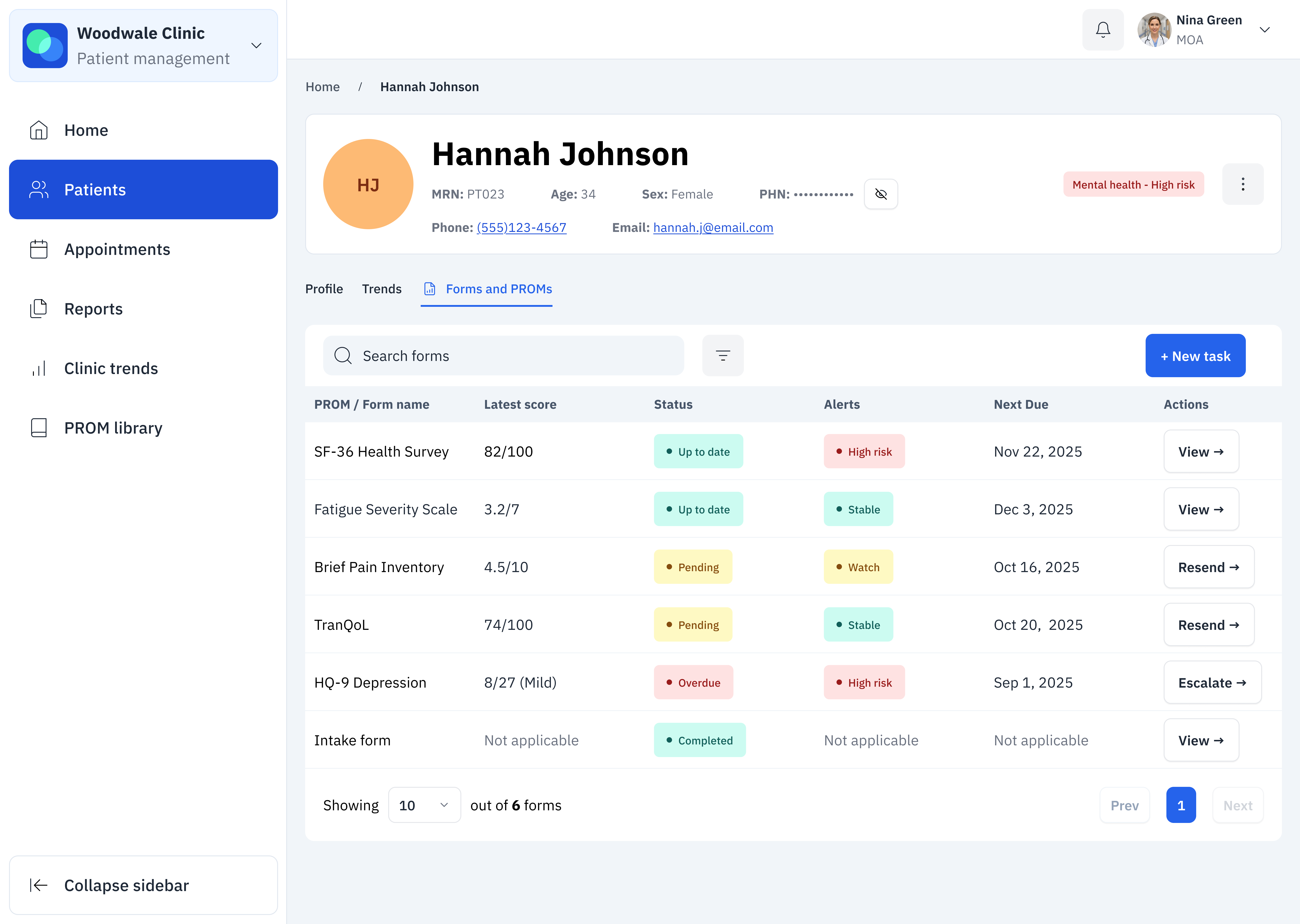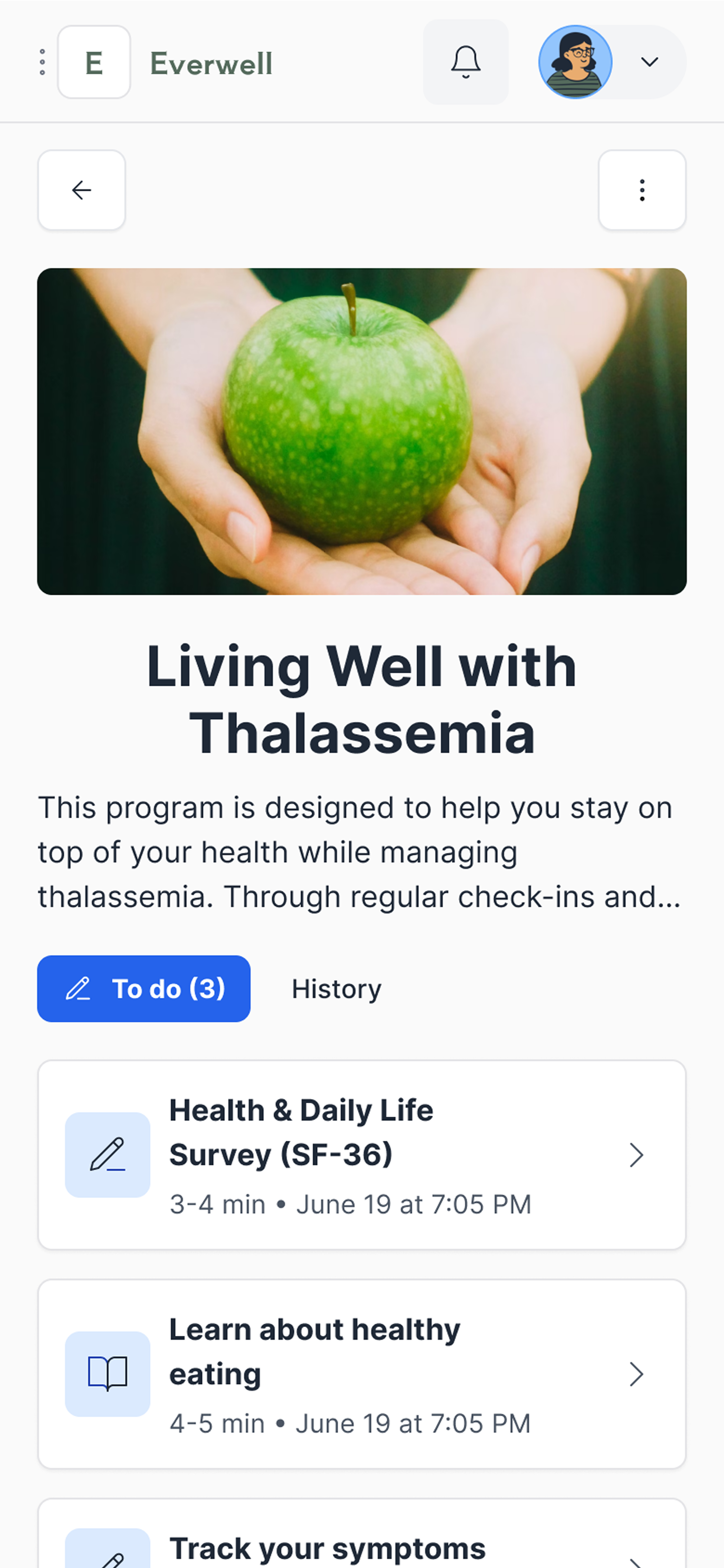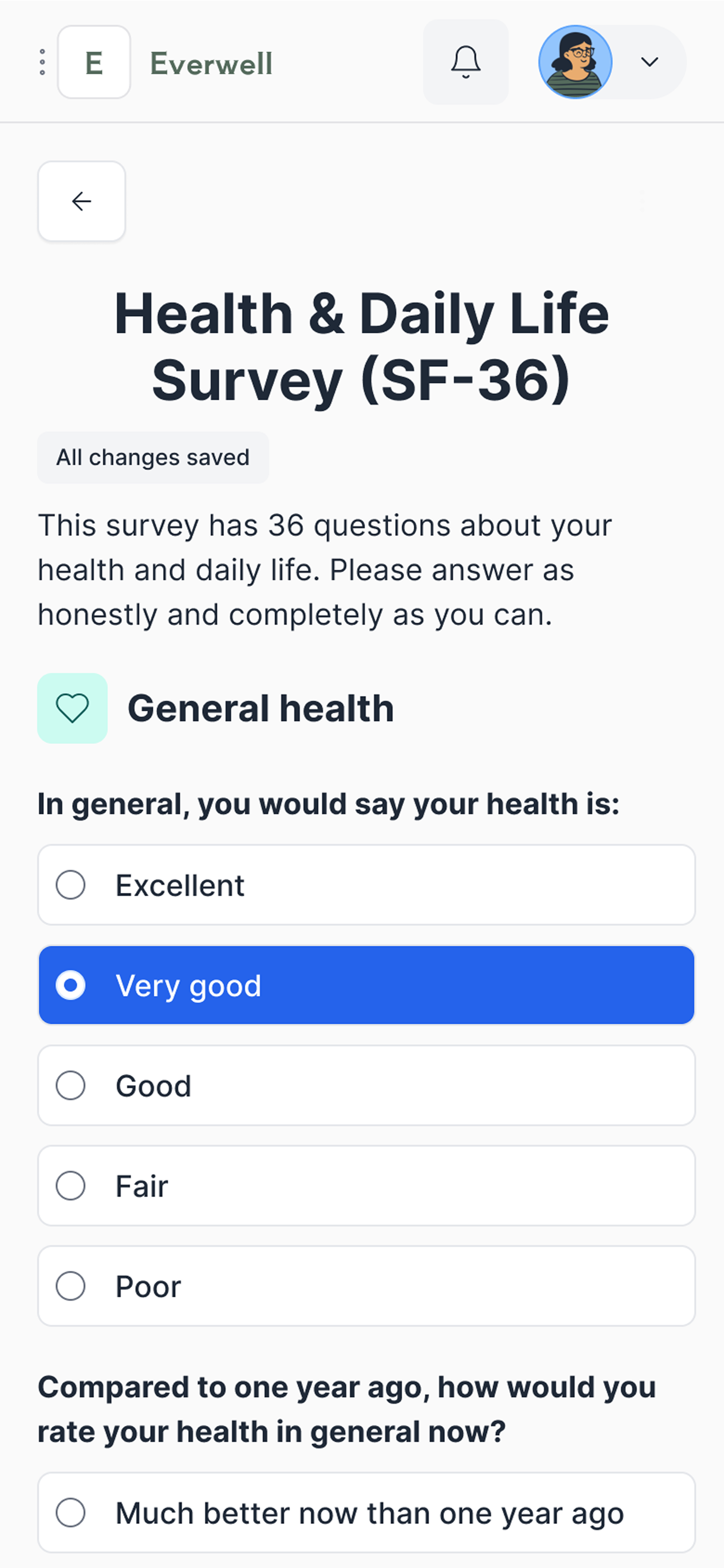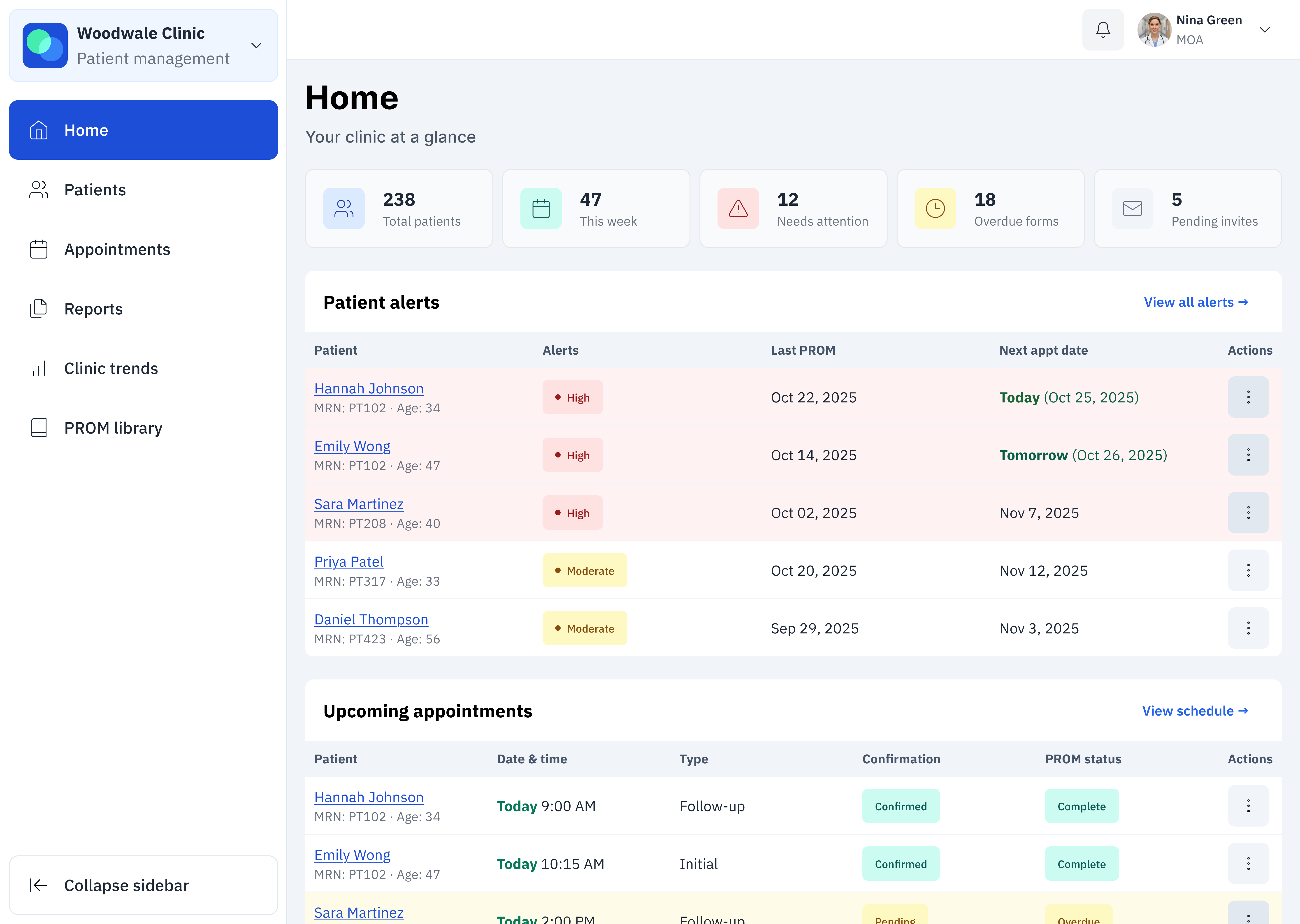
Home page
The Home page serves as the clinic’s command center, giving clinicians an at-a-glance view of what needs their attention most. The design prioritizes safety, efficiency, and clarity:
- Patient alerts surface high-risk patients first, helping clinicians triage quickly
- Upcoming appointments show today’s and tomorrow’s visits, with PROM status so providers know whether the patient is prepared
- Pending actions centralize overdue tasks and weekly to-dos, keeping clinical and administrative staff aligned
- Clinic-wide trends provide a lightweight snapshot of population health, alert distribution, and PROM engagement, with a link to deeper analytics
This page balances urgent tasks (alerts, overdue actions) with contextual insights (trends, completion rates), ensuring clinicians can act on urgent tasks and declining patients immediately while also staying aware of broader patterns.